How to trigger a Penny Black print when using the Peoplevox WMS
How it works
The print integration uses Peoplevox's Carrier Shipping integration point. This is intended to allow carriers to take data from Peoplevox and return labels to be printed. For Penny Black, we use satellites for the printing (not Peoplevox), so we configure a “dummy printer” that doesn't print anything, but we take the provided information from the API call to trigger the print on the appropriate satellite instead.
Setup
Printer template setup
From the Printer template page Create template

When creating a template you can either create a new one or create from existing and remove the majority of it. The actual content is irrelevant as this won’t be printed:
Carrier configuration
Penny Black should be created as a carrier integration (it doesn’t need the ‘production’ in the name as shown below though since you are unlikely to need a test setup):
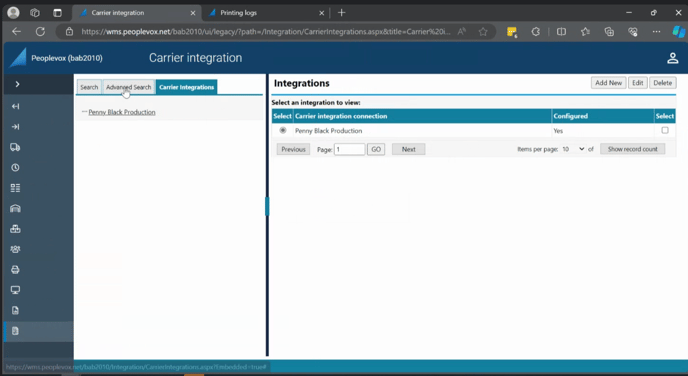
Create the configuration as follows, giving it a name and selecting the Print template just created.
The URL required is https://api.pennyblack.io/fulfilment/orders/peoplevox-print
❗ The Document Type > Reference must be PennyBlack- followed by what will be your Fulfilment ID, which must be set in the PB app to correspond, otherwise it won't print.
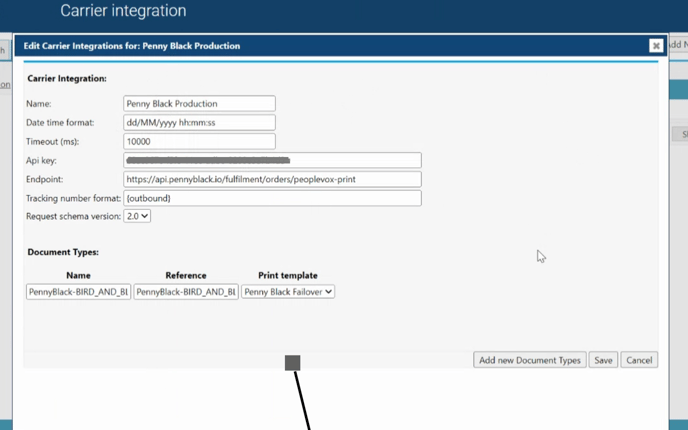
Local printer configuration
On each workstation, the newly created Penny Black carrier configuration will need a printer associated with the template. This is done via the Peoplevox Printer Service:
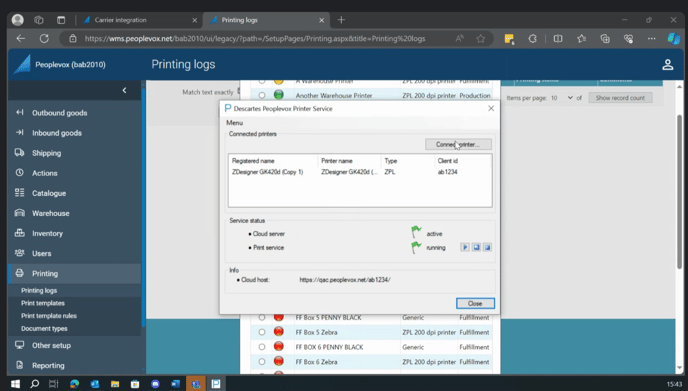
Choose Microsoft Print to PDF (because we don’t want to trigger a real printer)
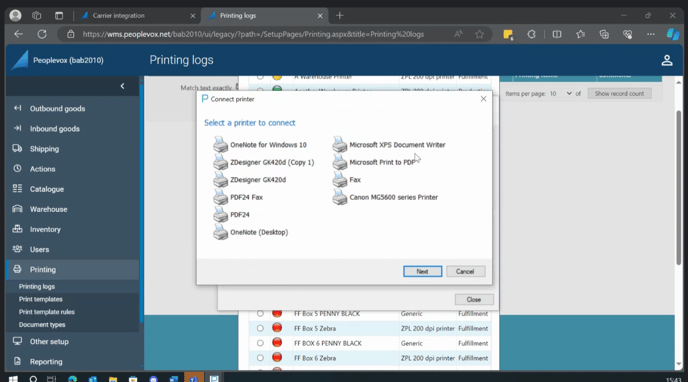
Give the printer a name - this should identify the Penny Black satellite and printer combination that you want to print to. Normally this will be the name of the packing bench (as you will most likely have one printer per bench).
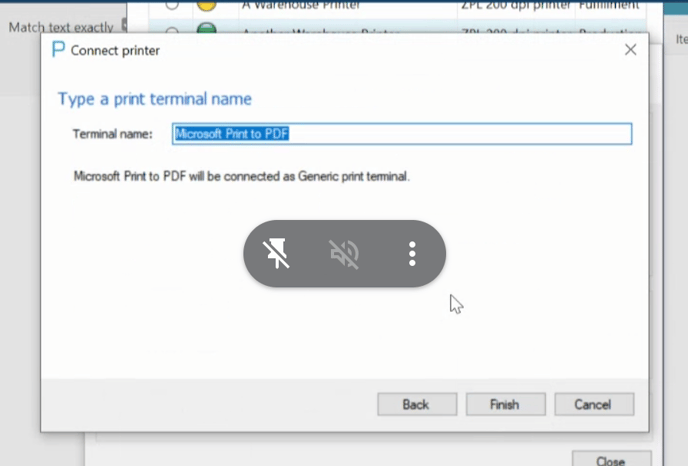
For the Penny Black side, print locations must be created that match these names. Our implementation prefixes the merchant name, capitalises and replaces spaces with underscores.
When logging in for fulfilling, the packers need to select the Penny Black printer for use as a standard document:
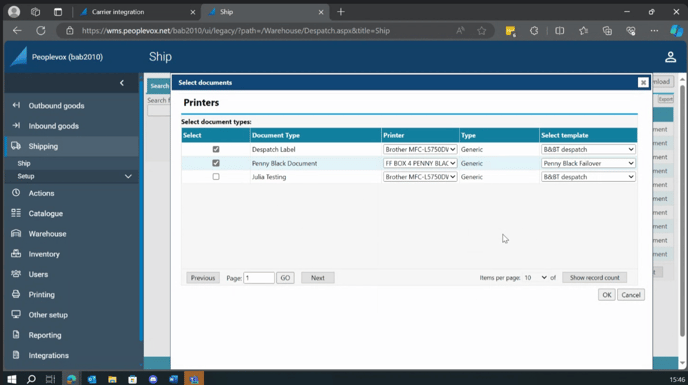
Printer setup within PVX is covered here.
Finding the correct Order Number field
The e-commerce platform order number or ID is not always in the same field.
There are 2 possible fields:
- Sales Order Number (default)
- Customer Purchase Order Reference Number
If it’s the latter, then a warehouse setting must be added and set to true for peoplevox_use_po_ref_field_for_order_number
Contact Penny Black support if this needs to be setup for you.
