New features and improvements to the Penny Black apps and platform
16th May 2025
Merchant App
- Printers and Satellite management page now added to see the status of, and control your hardware
- Triggering a test print for a specific campaign design has now been added (also to the 3PL app). You can choose any campaign and optionally an order (or just use the latest one). If using our 3PL app you can choose a campaign on behalf of any of your merchants.
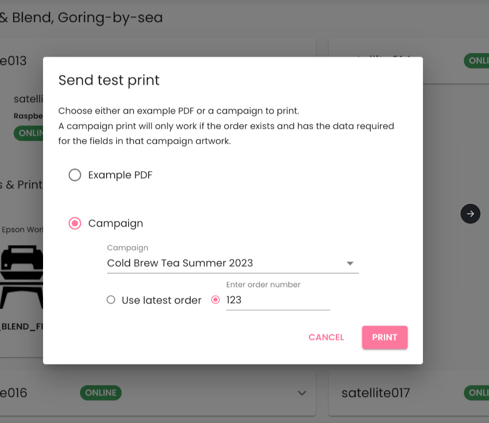
- Add an icon to show when printing has been disabled for a campaign (currently only controlled by Penny Black on your behalf)
- App now supports custom artwork sizes, in inches or millimetres. Printing for this is limited to the recommended Epson Workforce Pro range of printers currently.
- Fixed validation of QR code URLS
- Fixed campaign list sorting
29th April
3PL App
- Mintsoft order tagging now added - when we render a PDF for an order, we can now tag to this effect back in Mintsoft "Penny Black Insert". This can be used for creating batches and billing.
- Added an integration to Stord WMS.
Chrome Extension
We now support triggering via a CSV upload, designed for when the order numbers are not visible in the UI and are in a secondary field.
4th April 2025
Chrome Extension updates
Our Chrome extension now supports the Scan & Verify functionality within Shipstation, as well as automated printing throughout Mintsoft (and a number of bug fixes).
WMS integration test printing
We've added a new test printing mode for onboarding merchants and warehouses which will trigger an example print regardless of the merchant and order number sent. This helps those who don't have their merchant integrated fully to Penny Black yet, or do not have a campaign and artwork ready to try.
21st March 2025
Test Prints
You can now trigger test prints for a Print Location from within our 3PL app. This will print a simple, Penny Black-branded example to ensure printer communication is working and check for any print quality issues.
This feature will also be coming to our Merchant app soon.


Printing API Improvements
A new API endpoint has been added to Download a Single PDF, which can return either a URL to the file or the actual file contents itself.
We've also improved the Get Order Print Info API endpoint to provide more detail, such as whether the order has been processed yet or not and information about the media including its size and whether it's double-sided.
7th March 2025
This month we've added features to help those newly registered with Penny Black.
Merchant Onboarding Progress Indicator
We've added a new feature to help guide you through the steps required to complete your onboarding. After registering your merchant account with Penny Black we'll set you up on the appropriate plan and put you into Onboarding mode.
You will see an Onboarding menu item on the menu which will show the screen below:

The display of milestones may vary based on your specific plan. Some milestones will be automatically marked as complete when you take certain actions on the platform, while others can be checked off manually.
You are not required to follow the listed order; feel free to progress through them at your own pace.
Once you have completed all the necessary actions, you can click on CONFIRM LAUNCH to transition to live mode.
No plan banner
Before you begin the onboarding process, a new banner message will appear at the top of every page for newly registered accounts. This message is designed to assist you in getting started efficiently. To proceed, we will need to establish a plan for your account.

21st February 2025
Print options control
Plans: Penny Black Scale
For merchants using our self-serve package, you can control the printing options directly in your Windows or Mac print options dialog.
You can manage your printing options directly from the merchant app by navigating to Settings > Print & Scan.
In this section, you have the flexibility to select the print quality, media type (thickness), and a specific tray for printing. Please note that the terminology used may vary depending on your printer model.
For those using our recommended Epson printers, "Thin card" corresponds to the THICK1 setting, while "Thick card" aligns with THICK2.
When printing with Epson printers, the Normal quality setting provides significantly faster results than High quality and offers excellent print quality, except when dealing with large areas of bold colour. If your primary printing involves text on a white or light background, the Normal quality option will meet your needs effectively.

Other new features
- STORD WMS integration - We now support printing for STORD and their proprietary WMS.
- New merchant banner - a banner will be shown at the top of the screen for all new merchants who have yet to subscribe to a plan, informing them of their options.
- Pausing matching - if there's a need to pause all of your campaigns for a period without impacting your performance stats then we can now do this on your behalf. This will show a warning banner on all pages to inform you that this pause is in effect.
- Multiple printers per satellite - we now support connecting, and automatically recognising multiple printers on a single satellite. This feature is intended for the next generation of our satellite hardware, coming soon.
24th January 2025
- The Segments listing page now has buttons updating Klaviyo or Emarsys segments. These buttons will only be visible if you have either of these integrations configured. The button will update the list of segments from either platform. Note that this is just the lists themselves—we check whether a customer is in one of these lists in real time whenever we try to match them to a campaign.

10th January 2025
- The page header has been redesigned to be more concise and consistent throughout the merchant app
29th November 2024
Intelligent artwork analysis
We now analyse PDF’s on initial upload when creating an Artwork
- We detect whether the Artwork has any crop marks or a bleed/trim around the edge - and warn if they should or should not be present based on whether it's the cover side of the personalised side
- We automatically detect the number of pages in the Artwork. If there are 2 pages then the new Double Side option on the artwork screen will automatically be ticked
- This Double-sided option is now used to determine whether duplex printing should be applied (previously it was a merchant-wide setting, which has now been removed)
Fixes and minor improvements
- Add a fix to address app caching issues
- Add help centre links to nav, segments and artwork builder
- Update made to the app navigation ordering and introduction of new icons
- Shopware orders are now ignored for Merchants who are inactive
- Increased the timeout for downloading print PDFs via Shopify, which will allow the generation and download of 50 prints (previously it timed out when there were this many).
11th November 2024
Fixes and minor improvements
- Add artwork thumbnails to the campaign listing page, enabling you to see visually the design for this campaign and link through to the Artwork design page
- Added a fix to the Artwork Builder where a horizontal scrollbar was present unnecessarily
- Ensured the cover artwork table is visible on its tab for group owner accounts
- Added a fix to the Artwork Builder where you could lose artwork changes if you were on the page for a long time without saving
25th October 2024
Printing from Shopify
Added the capability for merchants on our self-serve plan to print directly from Shopify in their browser using any locally configured printer.
Registering your account
Signing up as a user and connecting your e-commerce store via any of our supported apps is now possible. Additional users to an existing account still need to be added via our Support team.
Fixes and minor improvements
- Redesigned the bottom sidebar to separate the logout action and display the version number of the app
- A fix was added to the Segment, Artwork and Campaign tables where you were unable to filter and view all table content
15th October 2024
General app improvements
- Artwork builder - this will now retain the order of your fields in the builder (helps with complex artworks like recommended products)
- Stock ordering - there are now 2 separate settings for controlling the availability of this feature. Viewing the Stock management page is now separate from the ability to place orders (contact Support for activating this capability).
- Shopify integration:
- Automatically republish promo codes that fail to send to Shopify when Shopify is down
- Automatically tag Shopify orders that match a campaign with "Penny Black Insert" (Previously this was behind a merchant setting, but now it's enforced and standardised across all merchants with a Shopify store)
26th September 2024
Stock Management Improvements
- Low stock warnings can now be received when your stock hits 6 weeks of cover (based on recent usage) and subsequently below 4 weeks' worth of cover. Emails will be sent once per week until enough new stock has been ordered.
Recipients are currently configured in on the General tab of the app Settings page:
- The Stock menu and section are now fully out of beta and visible to all users. You will need an account with our card supplier to place orders, please contact our support team to get started.
- DPD tracking links will now be included in UK card stock order emails
11th September 2024
Custom Attribute Segmentation
- You can now segment on order or customer custom attributes. A common use for this could be to segment your orders by a specific order attribute applied at checkout.
The name of the attribute must be entered using dot notation (separating each level of the attribute with a dot '.').
- You can also now segment on order number, most likely using the Starts with operator for targeting or excluding orders with a particular prefix.
8th August 2024
Improved Artwork Builder
The Artwork Builder has had several improvements:
- A new left-hand sidebar for adding fields to your designs
- Fields can now be marked as optional so that we will still match a campaign if there's no data for this field. This is useful for fields where you might want to show or hide something based on the underlying data. e.g. a Sale price vs a normal price.
- A more flexible text field that allows any number of variables (including none for just static text on your designs)
- Numerous bug fixes and minor layout improvements.

2nd August 2024
Simpler, easier to scan QR codes
When a customer scans a QR code on your insert they are taken to your desired page via a tracking link first. This tracking link records their scan for performance analytics.
We have shortened this URL giving a less 'busy' looking QR code, which is easier to scan. This also allows QR codes to be much smaller on your designs.
See before on the left and after on the right:


You can also customise the subdomain used on a tracking URL. We put a version of your company name on the URL so that customers will recognise you and be confident scanning the link. If necessary you can change this through the app settings. This might be required if your name is particularly long and you want to shorten it to make the QR codes simpler.